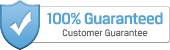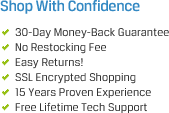ICMPPMB606 - ICC 6 Port Mobile Cat 6 Patch Panel
The ICC ICMPPMB606 6 Port Cat 6 mobile patch panel provides a 6-port Cat 6 outlet option appropriate for open architectural environments. The ICMPPMB606 is suitable for use with 4 or 25-pair cables and features a rugged construction that allows long lasting durable use.
The ICC ICMPPMB606 6 Port Cat 6 mobile patch panel includes an integrated Cat 6 module, a base, strain relief, cable ties, and mounting screws. The ICC ICMPPMB606 is perfect for wall mounting or loose Cat 6 installation applications.
- Includes: (1) ICMPPMB606 6 Port Cat 6 Mobile Patch Panel
- Provides a 6-port outlet appropriate for open architectural environments
- Suitable for use with either 4-pair or 25-pair cable
- Rugged construction allows for long lasting use
- Optional mounting on steel surfaces with magnets ICMAGBLOCK (not included)
- Enhanced crosstalk cancellation reduces return loss and improves performance by rejecting noise and unwanted signals
- Exceeds ANSI/TIA/EIA-568-B.2 Category 6 connecting hardware requirements
- UL listed
- Part#: ICMPPMB606
ICMPPMB606 Mobile Patch Panel Applications:
There are 100’s of applications where the ICMPPMB606 Cat 6 Mobile Patch Panel could come in handy. It is ideal for temporary or mobile networks at trade show events, business conferences, construction sites, laboratory environments, or any other environments where a network connection needs to provide flexibility.
ICMPPMB606 Mobile Patch Panel Installation Instructions:
Step 1: Disassemble lower body from upper body.
Step 2: Determine between TIA-568-A and TIA-568-B wiring. IMPORTANT: For maximum performance, minimize the untwisting of individual pairs to 0.50” maximum.
Step 3: Place upper body face down on a flat and firm surface. Pass cable through the strain relief boot. Lay the wires on the 110-type IDC and terminate them using a single blade punch down tool.
Step 4: Use the supplied cable ties to secure the cable bundle.
Step 5: Place lower body on top of upper body. Make sure strain relief is properly seated. Use screws to secure.
Step 6: To access ports, flip dust covers open. Dust cover can be completely removed and a label may be placed in area provided.
Optional: Use #6 screws (not sold by ICC) to mount box to a wall or flat at surface.
Optional: To mount the mobile patch box on a metal surface, install magnets (not included) into open slots inside the lower body.